Accounts & Transactions
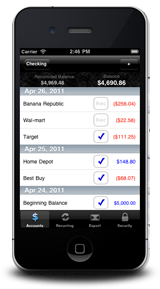
All your accounts and transactions are managed in the Register. You can create, update and delete accounts, transactions and their details. At anytime you can update previous transactions and watch those updates immediately affect the account balances, giving you an up to date balance.
Transactions by date
Transactions are grouped by date. At the top of the transaction page displays the running balance along with your reconcile balance. You can access the transaction detail screen by tapping the row, not the reconcile check box, of the specific transaction. Once your transaction has cleared against your bank statement you can reconcile a transaction by tapping the reconcile check box.
Smart transactions for smart users

Create transaction or copy a memorized transaction for commonly used payments. For those of you who really like to keep things organized, iCheckbook allows you to schedule recurring transactions so that your account balance will stay up-to-date with ease. You can edit these reoccuring transactions for future transactions as-well-as editing only the instance for previous transactions.
Payees and Categories done right
Most finance management apps allow a payee, and some even a category. Very few, however, allow you the flexibility and ease like iCheckbook. Payees and categories only need to be entered once. After that, iCheckbook’s smart feature remembers your entries, and will suggest options as you type.


