Reoccurring Transactions
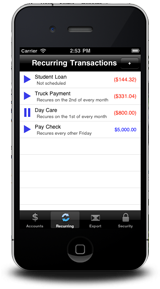
If you make recurring payments, Reoccurring Transactions can make your life a little easier. Create the transaction once, and iCheckbook tucks it away so you can reuse it any time you want.
Schedule your Reoccurring Transactions
You can setup, edit and delete transactions which you can schedule to recur weekly, bi-weekly or monthly. This is a great feature to help simplify your life by automatically entering transactions that you know will occur again and again. This helps to keep your account balances up to date as these transactions are entered exactly when they should be. If for some reason, one of the recurring transactions has slightly different information (e.g. third paycheck of the month has a higher deposit amount) you can edit just that particular transaction without affecting the others.
You are also given the option to pause and restart the reoccurring transaction at anytime.


